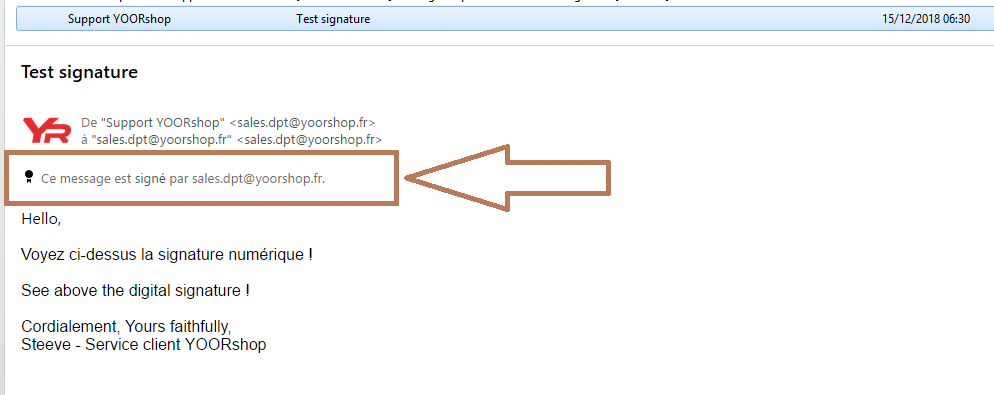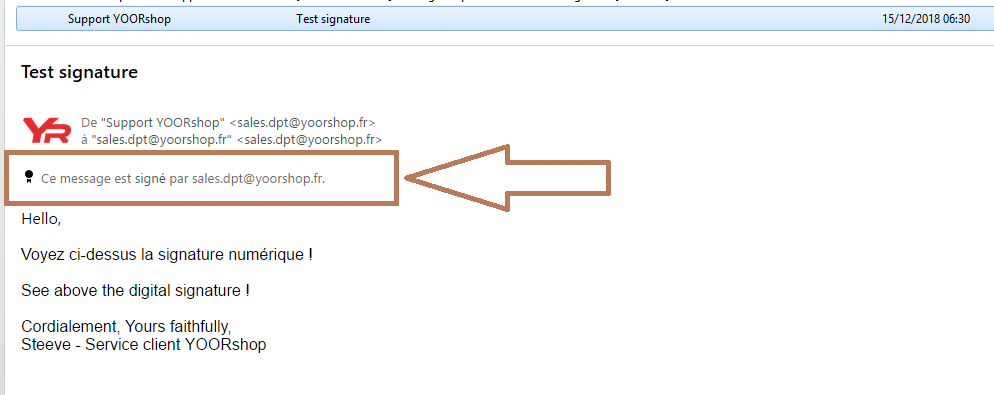See below how it looks, this increase strongly the professionalism when sending emails... !
(Our informations are valid and verified only with browser Firefox, with chrome: full of various concerns about this atypical operation)
NB :
- digital signature will appear on new email, not reply/transfer, however you can manually sign answers/transfers
- the certificate must be renewed each year
Click 'Get now'
Fill all what is requested
Once your receive email from comodo, before clicking the link, make sure that firefox is default browser, or don't click ! Copy-paste link and password they propose.
It will save the certificate in your browser.
After, go to options in firefox, tab privacy, at bottom you will see 'display certificates', in personal see your certificate
Backup up it preciously in a specific folder on your computer
Now in your client mail software, search settings, and Certificates, import the ssl certificate, and put the settings required. (consult user guide or support of your mail software if needed). Once imported and validated by your mail software, You should find an install button in settings of the certificate, install it so that windows store it in his cert folders...
Note that :
For encryption to work, best is to not enable it, end user need their email account certificate ((technically it's called a s / mime certificate) so that this can work (one day :)), or you can activate it, but you will get a warning each time (see if your client mail has notification disable possible, not possible in our case with eMclient).
Concerning sending from websites, this is not existing for our website, neither Prestashop, but we found something for Wordpress :
Yours faithfully,
YOORshop Team